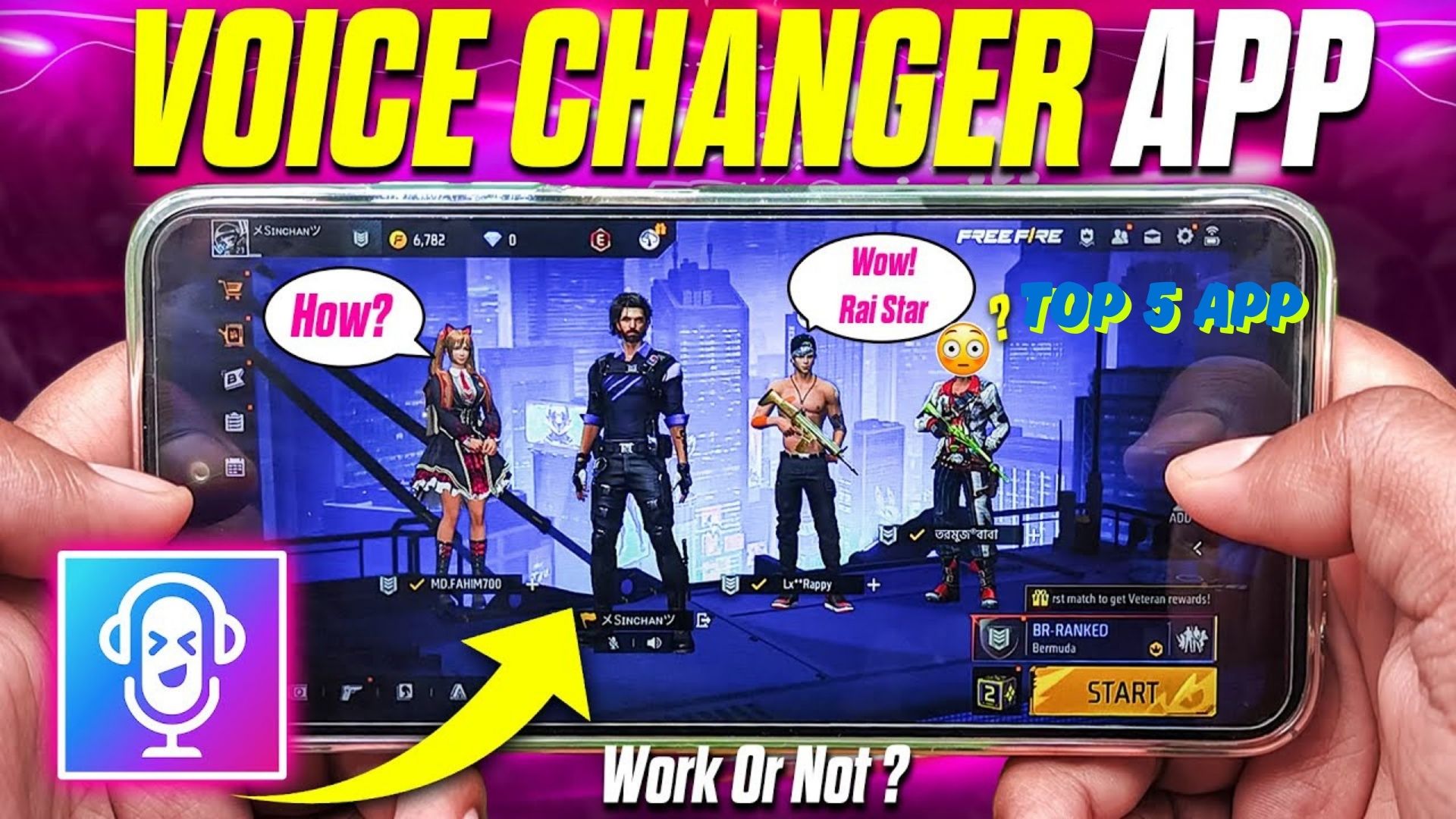Ever picked up your Android phone and felt like you’re holding a freshly baked potato? Yeah, same. Last summer, my phone got so hot during a road trip that I could’ve grilled marshmallows on it. Overheating isn’t just annoying, it can fry your battery, slow performance, and turn your selfie cam into a fog machine. Let’s fix this before your phone becomes a literal hot mess. How to Fix the Overheating Problem in Android Phones
Why Is My Android Phone Acting Like a Space Heater?
Phones overheat for the same reasons humans do: too much work, bad outfits, or hanging out in the wrong environment. Let’s break it down:
Common Culprits Behind the Heatwave
- Binge-Watching Netflix Like It’s Your Job: Streaming HD video for hours? Your CPU is sweating harder than you are at a Zumba class.
- Background Apps Partying Without Permission: Apps like Facebook and Instagram love to lurk in the background, guzzling RAM like free cocktails.
- Sunbathing Sessions: Leaving your phone on a dashboard in direct sunlight? Congrats, you’ve built a mini sauna.
- Cheap Chargers from the Dark Web: Knockoff chargers can overwork your battery like a toddler hyped on candy.
- Software Updates Gone Rogue: Sometimes, updates bring bugs that turn your phone into a toaster.
By the way, ever noticed your phone heats up fastest when you’re rushing to Google a fix? Classic irony.
1. Ditch the Phone Case (Temporarily!)
Your phone’s case is like a winter coat in July great for protection, terrible for airflow. Slip it off during heavy use (gaming, video calls) to let your device breathe. Pro tip: I once solved a mystery overheating issue just by switching to a ventilated case.
2. Close Those Sneaky Background Apps
Swipe away apps you’re not using. Think of them as uninvited guests eating all your snacks (and battery life). Head to Settings > Battery > Battery Usage to spot the worst offenders.
3. Lower Screen Brightness & Timeout
That retina-searing brightness isn’t just killing your battery, it’s baking your phone. Drop it to 50% or enable auto-brightness. Also, set the screen timeout to 30 seconds. Your phone doesn’t need a 5-minute stare session while you’re sipping coffee.
4. Avoid Using While Charging
Using your phone while it’s charging is like sprinting on a treadmill… while eating a burger. Either charge it or use it, don’t do both. Trust me, I learned this after my phone rebooted mid-urgent text.
5. Update Apps & Software
Glitchy software can turn your phone into a furnace. Check for updates in Settings > System > Advanced > System Update. It’s like giving your phone a zen retreat.
6. Ditch the Cheap Charger
That $3 charger from the gas station? Toss it. Cheap chargers lack voltage regulators, forcing your battery to work overtime. Stick to OEM or certified chargers, your battery will thank you.
7. Turn Off Unnecessary Features
Bluetooth, GPS, and 5G are like leaving all your house lights on 24/7. Disable them when not needed. Bonus: Your battery life will skyrocket.
8. Give It a Cold Shower (Not Literally!)
If your phone feels nuclear, power it down and let it rest in a cool, shaded spot. Never put it in the fridge—condensation can fry internal parts. A fan or air-conditioned room works wonders.
When to Panic (or Call a Pro)
If your phone still overheats after trying these fixes, it might have a deeper issue:
- Faulty battery (swelling or rapid drain)
- Malware mining Bitcoin in the background
- Hardware damage from drops or water
Time to visit a repair shop. Fun story: My cousin ignored his phone’s overheating until it died during a proposal video. Don’t be my cousin.
FAQs: Your Burning Questions, Answered
Q: Is it normal for phones to get warm?
A: Mild warmth during use? Yes. Feeling like lava? Nope.
Q: Can overheating damage my phone?
A: Absolutely. It can degrade the battery, warp components, or melt glue inside.
Q: How hot is “too hot”?
A: If it’s uncomfortable to hold (over 95°F/35°C), shut it down.
Final Thoughts: Keep Your Cool
Overheating is your phone’s cry for help. Treat it like a cranky toddler: remove stressors, give it breaks, and avoid sketchy accessories. Try these tips, and you’ll save your phone from an early grave—and yourself from a panic attack.
Got a wild overheating story or a hack I missed? Drop a comment below! Let’s turn this into a support group for surviving the smartphone heatpocalypse.